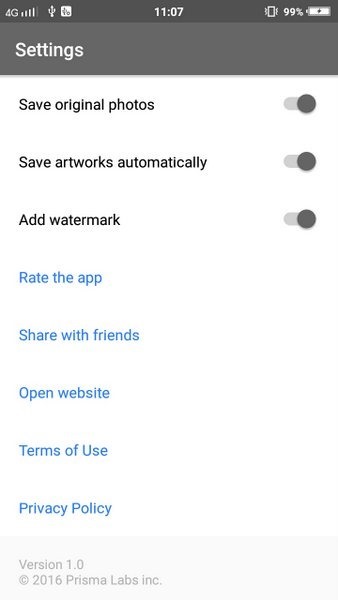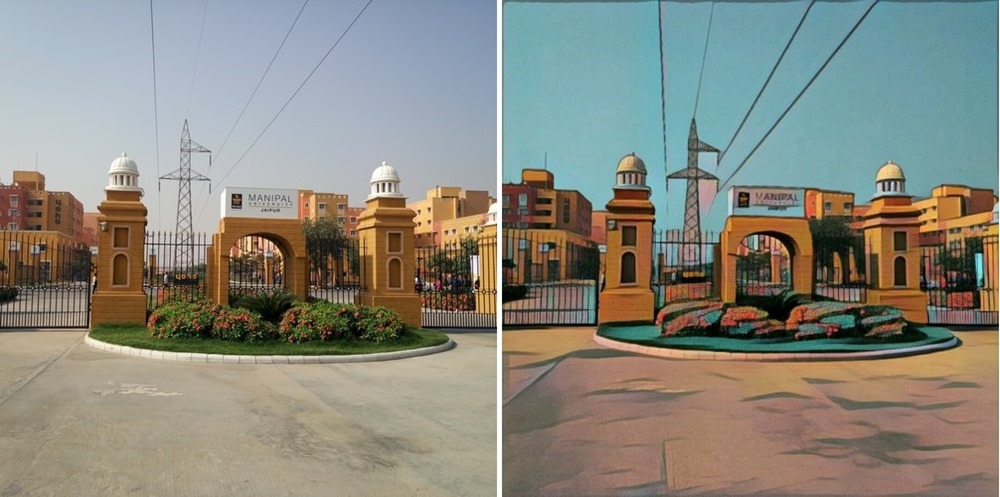Here’s a list of 40+ Useful Oracle queries that every Oracle developer must bookmark. These queries range from date manipulation, getting server info, get execution status, calculate database size etc.
Date / Time related queries
Get the first day of the month
Quickly returns the first day of current month. Instead of current month you want to find first day of month where a date falls, replace SYSDATE with any date column/value.SELECT TRUNC (SYSDATE, 'MONTH') "First day of current month" FROM DUAL;Get the last day of the month
This query is similar to above but returns last day of current month. One thing worth noting is that it automatically takes care of leap year. So if you have 29 days in Feb, it will return 29/2. Also similar to above query replace SYSDATE with any other date column/value to find last day of that particular month.SELECT TRUNC (LAST_DAY (SYSDATE)) "Last day of current month" FROM DUAL;Get the first day of the Year
First day of year is always 1-Jan. This query can be use in stored procedure where you quickly want first day of year for some calculation.SELECT TRUNC (SYSDATE, 'YEAR') "Year First Day" FROM DUAL;Get the last day of the year
Similar to above query. Instead of first day this query returns last day of current year.SELECT ADD_MONTHS (TRUNC (SYSDATE, 'YEAR'), 12) - 1 "Year Last Day" FROM DUALGet number of days in current month
Now this is useful. This query returns number of days in current month. You can change SYSDATE with any date/value to know number of days in that month.SELECT CAST (TO_CHAR (LAST_DAY (SYSDATE), 'dd') AS INT) number_of_days FROM DUAL;Get number of days left in current month
Below query calculates number of days left in current month.SELECT SYSDATE, LAST_DAY (SYSDATE) "Last", LAST_DAY (SYSDATE) - SYSDATE "Days left" FROM DUAL;Get number of days between two dates
Use this query to get difference between two dates in number of days.SELECT ROUND ( (MONTHS_BETWEEN ('01-Feb-2014', '01-Mar-2012') * 30), 0) num_of_days FROM DUAL; OR SELECT TRUNC(sysdate) - TRUNC(e.hire_date) FROM employees;Use second query if you need to find number of days since some specific date. In this example number of days since any employee is hired.Display each months start and end date upto last month of the year
This clever query displays start date and end date of each month in current year. You might want to use this for certain types of calculations.SELECT ADD_MONTHS (TRUNC (SYSDATE, 'MONTH'), i) start_date, TRUNC (LAST_DAY (ADD_MONTHS (SYSDATE, i))) end_date FROM XMLTABLE ( 'for $i in 0 to xs:int(D) return $i' PASSING XMLELEMENT ( d, FLOOR ( MONTHS_BETWEEN ( ADD_MONTHS (TRUNC (SYSDATE, 'YEAR') - 1, 12), SYSDATE))) COLUMNS i INTEGER PATH '.');Get number of seconds passed since today (since 00:00 hr)
SELECT (SYSDATE - TRUNC (SYSDATE)) * 24 * 60 * 60 num_of_sec_since_morning FROM DUAL;Get number of seconds left today (till 23:59:59 hr)
SELECT (TRUNC (SYSDATE+1) - SYSDATE) * 24 * 60 * 60 num_of_sec_left FROM DUAL;Data dictionary queries
Check if a table exists in the current database schema
A simple query that can be used to check if a table exists before you create it. This way you can make your create table script rerunnable. Just replace table_name with actual table you want to check. This query will check if table exists for current user (from where the query is executed).SELECT table_name FROM user_tables WHERE table_name = 'TABLE_NAME';Check if a column exists in a table
Simple query to check if a particular column exists in table. Useful when you tries to add new column in table using ALTER TABLE statement, you might wanna check if column already exists before adding one.SELECT column_name AS FOUND FROM user_tab_cols WHERE table_name = 'TABLE_NAME' AND column_name = 'COLUMN_NAME';Showing the table structure
This query gives you the DDL statement for any table. Notice we have pass ‘TABLE’ as first parameter. This query can be generalized to get DDL statement of any database object. For example to get DDL for a view just replace first argument with ‘VIEW’ and second with your view name and so.SELECT DBMS_METADATA.get_ddl ('TABLE', 'TABLE_NAME', 'USER_NAME') FROM DUAL;Getting current schema
Yet another query to get current schema name.SELECT SYS_CONTEXT ('userenv', 'current_schema') FROM DUAL;Changing current schema
Yet another query to change the current schema. Useful when your script is expected to run under certain user but is actually executed by other user. It is always safe to set the current user to what your script expects.ALTER SESSION SET CURRENT_SCHEMA = new_schema;Database administration queries
Database version information
Returns the Oracle database version.SELECT * FROM v$version;Database default information
Some system default information.SELECT username, profile, default_tablespace, temporary_tablespace FROM dba_users;Database Character Set information
Display the character set information of database.SELECT * FROM nls_database_parameters;Get Oracle version
SELECT VALUE FROM v$system_parameter WHERE name = 'compatible';Store data case sensitive but to index it case insensitive
Now this ones tricky. Sometime you might querying database on some value independent of case. In your query you might do UPPER(..) = UPPER(..) on both sides to make it case insensitive. Now in such cases, you might want to make your index case insensitive so that they don’t occupy more space. Feel free to experiment with this one.CREATE TABLE tab (col1 VARCHAR2 (10)); CREATE INDEX idx1 ON tab (UPPER (col1)); ANALYZE TABLE a COMPUTE STATISTICS;Resizing Tablespace without adding datafile
Yet another DDL query to resize table space.ALTER DATABASE DATAFILE '/work/oradata/STARTST/STAR02D.dbf' resize 2000M;Checking autoextend on/off for Tablespaces
Query to check if autoextend is on or off for a given tablespace.SELECT SUBSTR (file_name, 1, 50), AUTOEXTENSIBLE FROM dba_data_files; (OR) SELECT tablespace_name, AUTOEXTENSIBLE FROM dba_data_files;Adding datafile to a tablespace
Query to add datafile in a tablespace.ALTER TABLESPACE data01 ADD DATAFILE '/work/oradata/STARTST/data01.dbf' SIZE 1000M AUTOEXTEND OFF;Increasing datafile size
Yet another query to increase the datafile size of a given datafile.ALTER DATABASE DATAFILE '/u01/app/Test_data_01.dbf' RESIZE 2G;Find the Actual size of a Database
Gives the actual database size in GB.SELECT SUM (bytes) / 1024 / 1024 / 1024 AS GB FROM dba_data_files;Find the size occupied by Data in a Database or Database usage details
Gives the size occupied by data in this database.SELECT SUM (bytes) / 1024 / 1024 / 1024 AS GB FROM dba_segments;Find the size of the SCHEMA/USER
Give the size of user in MBs.SELECT SUM (bytes / 1024 / 1024) "size" FROM dba_segments WHERE owner = '&owner';Last SQL fired by the User on Database
This query will display last SQL query fired by each user in this database. Notice how this query display last SQL per each session.SELECT S.USERNAME || '(' || s.sid || ')-' || s.osuser UNAME, s.program || '-' || s.terminal || '(' || s.machine || ')' PROG, s.sid || '/' || s.serial# sid, s.status "Status", p.spid, sql_text sqltext FROM v$sqltext_with_newlines t, V$SESSION s, v$process p WHERE t.address = s.sql_address AND p.addr = s.paddr(+) AND t.hash_value = s.sql_hash_value ORDER BY s.sid, t.piece;Performance related queries
CPU usage of the USER
Displays CPU usage for each User. Useful to understand database load by user.SELECT ss.username, se.SID, VALUE / 100 cpu_usage_seconds FROM v$session ss, v$sesstat se, v$statname sn WHERE se.STATISTIC# = sn.STATISTIC# AND NAME LIKE '%CPU used by this session%' AND se.SID = ss.SID AND ss.status = 'ACTIVE' AND ss.username IS NOT NULL ORDER BY VALUE DESC;Long Query progress in database
Show the progress of long running queries.SELECT a.sid, a.serial#, b.username, opname OPERATION, target OBJECT, TRUNC (elapsed_seconds, 5) "ET (s)", TO_CHAR (start_time, 'HH24:MI:SS') start_time, ROUND ( (sofar / totalwork) * 100, 2) "COMPLETE (%)" FROM v$session_longops a, v$session b WHERE a.sid = b.sid AND b.username NOT IN ('SYS', 'SYSTEM') AND totalwork > 0 ORDER BY elapsed_seconds;Get current session id, process id, client process id?
This is for those who wants to do some voodoo magic using process ids and session ids.SELECT b.sid, b.serial#, a.spid processid, b.process clientpid FROM v$process a, v$session b WHERE a.addr = b.paddr AND b.audsid = USERENV ('sessionid');- V$SESSION.SID AND V$SESSION.SERIAL# is database process id
- V$PROCESS.SPID is shadow process id on this database server
- V$SESSION.PROCESS is client PROCESS ID, ON windows it IS : separated THE FIRST # IS THE PROCESS ID ON THE client AND 2nd one IS THE THREAD id.
Last SQL Fired from particular Schema or Table:
SELECT CREATED, TIMESTAMP, last_ddl_time FROM all_objects WHERE OWNER = 'MYSCHEMA' AND OBJECT_TYPE = 'TABLE' AND OBJECT_NAME = 'EMPLOYEE_TABLE';Find Top 10 SQL by reads per execution
SELECT * FROM ( SELECT ROWNUM, SUBSTR (a.sql_text, 1, 200) sql_text, TRUNC ( a.disk_reads / DECODE (a.executions, 0, 1, a.executions)) reads_per_execution, a.buffer_gets, a.disk_reads, a.executions, a.sorts, a.address FROM v$sqlarea a ORDER BY 3 DESC) WHERE ROWNUM < 10;Oracle SQL query over the view that shows actual Oracle connections.
SELECT osuser, username, machine, program FROM v$session ORDER BY osuser;Oracle SQL query that show the opened connections group by the program that opens the connection.
SELECT program application, COUNT (program) Numero_Sesiones FROM v$session GROUP BY program ORDER BY Numero_Sesiones DESC;Oracle SQL query that shows Oracle users connected and the sessions number for user
SELECT username Usuario_Oracle, COUNT (username) Numero_Sesiones FROM v$session GROUP BY username ORDER BY Numero_Sesiones DESC;Get number of objects per owner
SELECT owner, COUNT (owner) number_of_objects FROM dba_objects GROUP BY owner ORDER BY number_of_objects DESC;Utility / Math related queries
Convert number to words
More info: Converting number into words in OracleSELECT TO_CHAR (TO_DATE (1526, 'j'), 'jsp') FROM DUAL;Output:one thousand five hundred twenty-sixFind string in package source code
Below query will search for string ‘FOO_SOMETHING’ in all package source. This query comes handy when you want to find a particular procedure or function call from all the source code.--search a string foo_something in package source code SELECT * FROM dba_source WHERE UPPER (text) LIKE '%FOO_SOMETHING%' AND owner = 'USER_NAME';Convert Comma Separated Values into Table
The query can come quite handy when you have comma separated data string that you need to convert into table so that you can use other SQL queries like IN or NOT IN. Here we are converting ‘AA,BB,CC,DD,EE,FF’ string to table containing AA, BB, CC etc. as each row. Once you have this table you can join it with other table to quickly do some useful stuffs.WITH csv AS (SELECT 'AA,BB,CC,DD,EE,FF' AS csvdata FROM DUAL) SELECT REGEXP_SUBSTR (csv.csvdata, '[^,]+', 1, LEVEL) pivot_char FROM DUAL, csv CONNECT BY REGEXP_SUBSTR (csv.csvdata,'[^,]+', 1, LEVEL) IS NOT NULL;Find the last record from a table
This ones straight forward. Use this when your table does not have primary key or you cannot be sure if record having max primary key is the latest one.SELECT * FROM employees WHERE ROWID IN (SELECT MAX (ROWID) FROM employees); (OR) SELECT * FROM employees MINUS SELECT * FROM employees WHERE ROWNUM < (SELECT COUNT (*) FROM employees);Row Data Multiplication in Oracle
This query use some tricky math functions to multiply values from each row. Read below article for more details.
More info: Row Data Multiplication In OracleWITH tbl AS (SELECT -2 num FROM DUAL UNION SELECT -3 num FROM DUAL UNION SELECT -4 num FROM DUAL), sign_val AS (SELECT CASE MOD (COUNT (*), 2) WHEN 0 THEN 1 ELSE -1 END val FROM tbl WHERE num < 0) SELECT EXP (SUM (LN (ABS (num)))) * val FROM tbl, sign_val GROUP BY val;Generating Random Data In Oracle
You might want to generate some random data to quickly insert in table for testing. Below query help you do that. Read this article for more details.
More info: Random Data in OracleSELECT LEVEL empl_id, MOD (ROWNUM, 50000) dept_id, TRUNC (DBMS_RANDOM.VALUE (1000, 500000), 2) salary, DECODE (ROUND (DBMS_RANDOM.VALUE (1, 2)), 1, 'M', 2, 'F') gender, TO_DATE ( ROUND (DBMS_RANDOM.VALUE (1, 28)) || '-' || ROUND (DBMS_RANDOM.VALUE (1, 12)) || '-' || ROUND (DBMS_RANDOM.VALUE (1900, 2010)), 'DD-MM-YYYY') dob, DBMS_RANDOM.STRING ('x', DBMS_RANDOM.VALUE (20, 50)) address FROM DUAL CONNECT BY LEVEL < 10000;Random number generator in Oracle
Plain old random number generator in Oracle. This ones generate a random number between 0 and 100. Change the multiplier to number that you want to set limit for.--generate random number between 0 and 100 SELECT ROUND (DBMS_RANDOM.VALUE () * 100) + 1 AS random_num FROM DUAL;Check if table contains any data
This one can be written in multiple ways. You can create count(*) on a table to know number of rows. But this query is more efficient given the fact that we are only interested in knowing if table has any data.SELECT 1 FROM TABLE_NAME WHERE ROWNUM = 1;
If you have some cool query that can make life of other Oracle developers easy, do share in comment section.
source : http://viralpatel.net/blogs/useful-oracle-queries/