Sunday, August 14, 2016
Tuesday, August 9, 2016
My XI against WI for 3rd Test Match

Umesh has pace but not the maturity or resilience or wicket taking capability as Bhuvi. So Bhuvi should play ahead of him in XI.
Pujara is great batsman but needs some time off. And Ravindra needs a game as well. We saw how well he bowled in the second practice match. So my playing XI against WI for 3rd test would be ..
1. M Vijay 2. KLRahul 3. Shikhar Dhawan 4. Virat Kohli 5. Ajinkya Rahane 6. R Ashwin 7. Wriddhiman Saha 8. Ravindra Jadeja 9. Bhuvneshwar Kumar 10. Mohammed Shami 11. Ishant Sharma
Thursday, August 4, 2016
Great Amazon Sale - Aug 8-10. Extra 3.5% off on everything
Guys
Amazon sale is back with a bang. We all can enjoy extra 3.5% off on almost all the products with an exception of Jewelry (gold or silver items - Extra 0.2% off), Gift Cards and Data Storage (where we can avail up to extra 1.5%).
Just go to Amazon by clicking above image. Buy whatever we like. And drop a comment to this post mentioning your Amazon user id, product you bought and final price you bought for.
P.S. - Guys it may take a little more than 3 weeks to confirm and for cashback. Hold fort till then :) Hoping you a great shopping experience.
Thursday, July 21, 2016
England Squad for 2nd test
2nd Investec Test: England v Pakistan at Manchester
Jul 22-26, 2016 (11:00 local | 10:00 GMT | 11:00 IST)

In my views, England and Trevor should consider batting James as opener. Bring Joe back to familiar 2nd down, where he is most successful and more importantly comfortable. Straight swap between Adil and Moeen. Play Alex at first drop. I wanted another batsmen instead of Gary and Alex, especially Gary but as no spare batsmen available in XIV, will have to stick to these 2 guys.
So my final XI would be :
1. Alastair Cook, 2. James Vince, 3. Alex Hales, 4. Joe Root, 5. Jonny Bairstow, 6. Gary Ballance, 7. Ben Stokes, 8. Chris Woakes, 9. Adil Rasheed, 10. Stuart Broad, 11. James Anderson
I know its not gonna happen.
But if you see we have 7 pure batsmen (including Ben, he is no less). 4 quality seamers (including Ben again) including in form Chris and one leg-spinner who could bat as well. May be, we are past prime of Stuart's (batting) but he has few good days left. Only James is a specialist no 11. All others can bat. We could get few partnership-breadking overs from Joe and James. Personally, I would like to have see a better wicket-keeper. Nonetheless Jonny would have kept his place a specialist batter. He has shown enough. In that case, straight swap for Gary to Wicket-keeper. And my XI would have looked like :
1. Alastair Cook, 2. James Vince, 3. Alex Hales, 4. Joe Root, 5. Jonny Bairstow, 6. Ben Stokes, 7. Chris Woakes, 8. Wicket-keeper 9. Adil Rasheed, 10. Stuart Broad, 11. James Anderson
England and Trevor should think about it.
Wednesday, July 20, 2016
WhatsApp New Font Tricks

Since the day, Facebook acquired Whatsapp, small innovations are on our way. Facebook has a history of rolling out updated without much fanfare.
If we want to change look of our WhatsApp messages there's a simple trick. New font - called FixedSys - can by activated for a particular chat text by adding 3 times (`) character (without brackets) before and after our message.
Example : ```How are you doing today?```
I have tried it can confirm by firsthand experience it works.
Image Needed
Old Text Formatting Already Available in Whatsapp :
Last time Facebook enabled us to write in bold and italics. Add asterisk (*) either side of text in a particular chat text to bolden it and underscore (_) to italicize.
Example : *bold* will be bold and _italic_ will be italic.
Prisma App Now Available For Android! Is it the Most Disruptive Image Effects App?
All of the image retouching apps that you are familiar with are about to get a major setback soon with the launch of Prisma for Android. The app has been available for iOS for a quite some time now, but it is now available in beta for Android devices as well.
What’s the big fuss about Prisma?
Now that you know how excited I am about this app, let’s see what makes this app worth so much hype. According to the Prisma official website, the app will let you transform your photos into artworks. The app uses the styles of various popular artists likePicasso, Van Gogh, and Levitan along with retouching the photos of your priceless moments using various new filters.
Prisma achieves this using a unique combination of neural networks and AI (artificial intelligence) for producing mind-blowing results.
How To Get Prisma Android App?
As of now, Prisma is only available for iOS devices on the App Store, with no way to download via Google Play, but you can sign up for News on Prisma’s official website and the developers will you send an invite link.
You can also download Prisma apk from here and dive into the world of Prisma.
As of now, Prisma is only available for iOS devices on the App Store, with no way to download via Google Play, but you can sign up for News on Prisma’s official website and the developers will you send an invite link.
You can also download Prisma apk from here and dive into the world of Prisma.
How To Use Prisma?
When you open the app, you can start either by clicking a new photo (including selfies), or by selecting an image from the gallery. However, the app offers no controls over the camera but the LED flash.
Note: An internet connection is needed for applying the filters in Prisma.
Just open the camera via the Prisma app, click a picture, select a filter of your choice, and share it among your friends.
If you want to retouch an already clicked picture then follow the procedure below:
Touch the thumbnail on the bottom-right corner of the screen and select the image that you want to apply the filters to.
Change the orientation, crop the image, and click next.
Select the filter that you want to apply, and drag your finger horizontally on the image to adjust the intensity of the effect and…
You’re good to go.
In this version, Prisma won’t show you an option to save your artwork once it’s done retouching. You can only share your image via Instagram and other standard sharing options. However, there is an option to ‘Save artworks automatically’ in the Settings menu. If you enable that then you need not worry about saving your masterpieces created via Prisma.
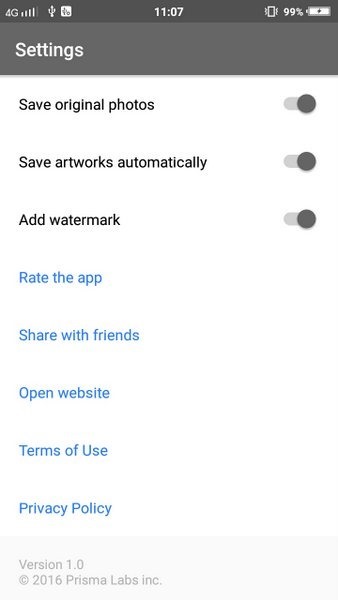
All these automatically saved artworks are saved to Prisma’s folder which can be accessed by going to File manager -> Prisma
As of now, Prisma allows you to choose from 36 filters for retouching your images, but as already mentioned you need internet access for doing so. If you are on a mobile data connection then you should know that Prisma uses a lot of data.
Some Examples

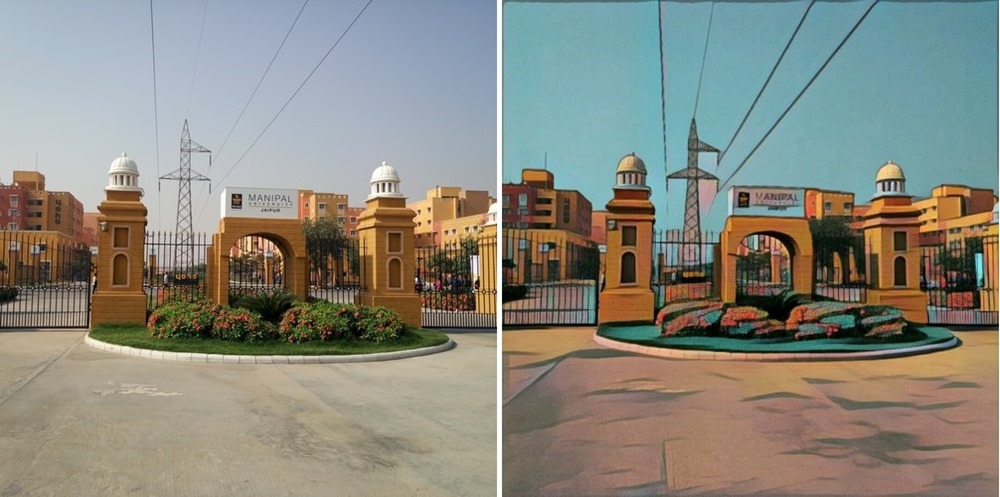
During my initial testing, Prisma used more than 8 MB of data for converting just nine 13 MP images into square artworks (1:1 aspect ratio). This is a huge volume of data especially when you are on a mobile data plan with limited usage of 1 GB or so.
Also the image transformation takes somewhere between 5-10 seconds (sometimes even more) which is too slow when you are in a hurry to share that scenic vista on social networks.
I do hope that Prisma will get faster and data efficient by the time of its full launch on Google Play. Download the Prisma app fromhere and give it try. Do you think it is best image retouching app out there?
When you open the app, you can start either by clicking a new photo (including selfies), or by selecting an image from the gallery. However, the app offers no controls over the camera but the LED flash.
Note: An internet connection is needed for applying the filters in Prisma.
Just open the camera via the Prisma app, click a picture, select a filter of your choice, and share it among your friends.
If you want to retouch an already clicked picture then follow the procedure below:
Touch the thumbnail on the bottom-right corner of the screen and select the image that you want to apply the filters to.
Change the orientation, crop the image, and click next.
Select the filter that you want to apply, and drag your finger horizontally on the image to adjust the intensity of the effect and…
You’re good to go.
In this version, Prisma won’t show you an option to save your artwork once it’s done retouching. You can only share your image via Instagram and other standard sharing options. However, there is an option to ‘Save artworks automatically’ in the Settings menu. If you enable that then you need not worry about saving your masterpieces created via Prisma.
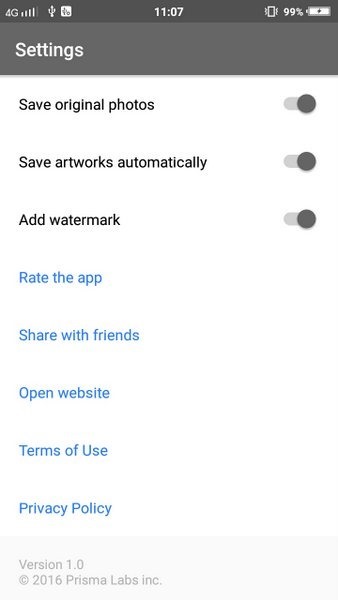
All these automatically saved artworks are saved to Prisma’s folder which can be accessed by going to File manager -> Prisma
As of now, Prisma allows you to choose from 36 filters for retouching your images, but as already mentioned you need internet access for doing so. If you are on a mobile data connection then you should know that Prisma uses a lot of data.
Some Examples

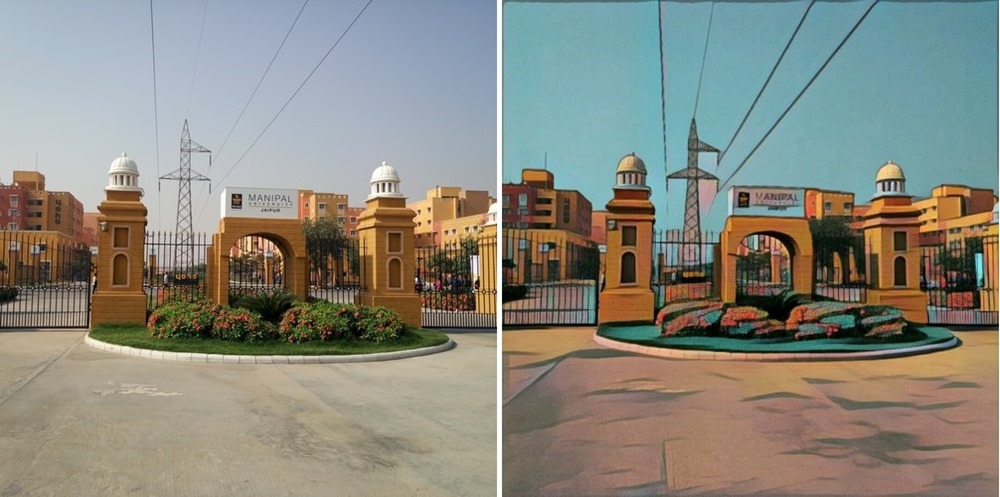
During my initial testing, Prisma used more than 8 MB of data for converting just nine 13 MP images into square artworks (1:1 aspect ratio). This is a huge volume of data especially when you are on a mobile data plan with limited usage of 1 GB or so.
Also the image transformation takes somewhere between 5-10 seconds (sometimes even more) which is too slow when you are in a hurry to share that scenic vista on social networks.
I do hope that Prisma will get faster and data efficient by the time of its full launch on Google Play. Download the Prisma app fromhere and give it try. Do you think it is best image retouching app out there?
Wednesday, July 13, 2016
Never buy Lenovo Mobiles going forth
Guys
What do we look
before buying a smartphone? Specs, price mainly, correct?
Believe me start
considering service centers as well. Even I would say SERVICE should be first
priority.
I had bought a
Lenovo K3 Note last year. We all know it was a huge success and was top selling
smartphone. As it was budget phone costing Rs 9,999 only and applying some
offers, I myself had to pay somewhere around Rs 9,200. It packed high level
specs in 5.5 inch mobile.
But its a failure.
All the friends and family using this phone has reported same thing. And if you
do not believe me, visit any Lenovo MOBILE Service Center (Please be certain to
visit MOBILE service center and not Laptop/Tablet). You will find long waiting
queues.
There are only 3
Lenovo Mobile Service Centers in Bangalore :
Address :
B2X Lenovo
Flagship (Lenovo & Motorolla Mobiles Service Center),
Aurobindo Marg,
4th Block Jayanagarar, Bengaluru, Karnataka
Contact No : 080-32321153
Email:
lenovo.blr@b2x.com
Opening Timings :
Monday to Saturday 10:00 AM to 6:00 PM, Sunday closed
Address :
Hcl Infosystems
Limited, No. 197/A, Binnamangala Iind Stage, Indira Nagar, Banglore-38 (Opp. To
Hdfc Bank Signal, Cmh Road)-560042
Contact No :
080-60505591 ,9164022741, 9901171282
Contact Person :
Mohammed Rizwan
Opening Timings
: Monday to Saturday 10:00 AM to 6:00 PM, Sunday closed
3. Absolute Care
Address :
#135/2, 1st floor,
Ghattes Plaza, 11th cross, Sampige road, Malleshwaram, Bangalore - 560 033.
Contact No
: 080-42199133 / 9986031050
Email: absolutecare.es@gmail.com
Email: absolutecare.es@gmail.com
Opening Timings
: Monday to Saturday 10:00 AM to 6:00 PM, Sunday closed
There is huge
shift in approach for Lenovo Mobile Handsets. Even if a small nail scratch gets
on Lenovo phone screen, whole warranty will be void. I had visited B2X
Lenovo Mobiles Service Center and it was a very bad experience. Though
I am not very sure, if it is same with all the Lenovo Service Centers. And it
wasn't only me. There were several other surprised and unsatisified
customers. I am yet to visit another Lenovo Service Center
Bottom line is if your lenovo handset has even a very small
scratch, they will say warranty is void. And phone can only be serviced if you
accept to pay the charges.
P.S, - Motorolla has been acquired by Lenovo around 2 years back. And Lenovo
service centers cater needs of Motorolla phones as well. Need to check, what's
their status.
Lenovo Smartphone (mobile) Service Center Bangalore.
Lenovo K3 Note Review
Do not buy Lenovo K3 Note
Pros
No pros as such, having same features as any other mobile. But yes I found its 5.5 inch full HD useful.
Cons
1. Touchscreen problem
2. Too much heating
3. Hangs a lot
4. Warranty will be void with even a nail scratch
4. Battery doesn't last a complete day on usage
I strongly do not think, my phone is defected piece or my phone is an exception. My wife visited Lenovo Service Center and was suprised to know that all Lenovo K3 Note users were complaining of almost same thing. Touchscreen doesn't respond. Phone hangs a lot. And its get heated up with use and even while charging. Even the Service Center guy acknowledged these issues. I do not understand what's the use of warranty if it void even with a small nail scratch.
Update : Post Marshmallow update, mobile responds faster and and is not getting heated up a lot like earlier days. But touchsreen is a hardware thing and there's no improvement as expected.
And to visit Lenovo Mobile Service Centers in Bangalore ... http://bittublogs.blogspot.in/2016/07/do-not-buy-lenovo-mobiles-going-forth.html
Pros
No pros as such, having same features as any other mobile. But yes I found its 5.5 inch full HD useful.
Cons
1. Touchscreen problem
2. Too much heating
3. Hangs a lot
4. Warranty will be void with even a nail scratch
4. Battery doesn't last a complete day on usage
I strongly do not think, my phone is defected piece or my phone is an exception. My wife visited Lenovo Service Center and was suprised to know that all Lenovo K3 Note users were complaining of almost same thing. Touchscreen doesn't respond. Phone hangs a lot. And its get heated up with use and even while charging. Even the Service Center guy acknowledged these issues. I do not understand what's the use of warranty if it void even with a small nail scratch.
Update : Post Marshmallow update, mobile responds faster and and is not getting heated up a lot like earlier days. But touchsreen is a hardware thing and there's no improvement as expected.
And to visit Lenovo Mobile Service Centers in Bangalore ... http://bittublogs.blogspot.in/2016/07/do-not-buy-lenovo-mobiles-going-forth.html
Thursday, July 7, 2016
BooksBySchool
BooksBySchool
Books should be provided by schools at the start of academic year and submitted back at the end of session.
Books life should not be just one year
We are screaming Save Paper, Save Water and no one notices these small effective things.
Even developer countries like America follows this and a developing country like India discards millions of books every year.
I have done my schooling from Jawahar Navodaya Vidyalay and it follows this beautiful culture.
CONs
Books might get dirty
Torn
I have drafted and written mails and letters to our respected leaders like prime minister Mr. Narendra Modi (to PMO), chief ministers of Bihar, Karnataka and Delhi Mr. Nitish Kumar, Mr. S Siddaramaiah, Mr. Arvind Kejriwal
Books should be provided by schools at the start of academic year and submitted back at the end of session.
Books life should not be just one year
We are screaming Save Paper, Save Water and no one notices these small effective things.
Even developer countries like America follows this and a developing country like India discards millions of books every year.
I have done my schooling from Jawahar Navodaya Vidyalay and it follows this beautiful culture.
CONs
Books might get dirty
Torn
I have drafted and written mails and letters to our respected leaders like prime minister Mr. Narendra Modi (to PMO), chief ministers of Bihar, Karnataka and Delhi Mr. Nitish Kumar, Mr. S Siddaramaiah, Mr. Arvind Kejriwal
Please do not WALK on ROADS looking at your MOBILE SCREENS and wearing EARPHONES
Please do not walk on roads while being immersed in your mobile screen. This is my earnest request. You are not only putting yourself at risk but others as well.
Mobile is not world. World does not start and end inside your mobile.
Yesterday, while coming to office, I saw a gentleman bent into mobile screen and crossing road. I honked two-three times which fell on his deaf ears. At last, I applied both my bike brakes in a hush and somehow was able to stop just in front of him. And can you expect, how did he respond. By giving me long stare. As if I was at fault completely.
This is not only thing. people walk using earphones inside their ears.
I think if people do not have common sense not to do it. govt. should bring a new law not only for drivers but pedestrians as well. I have observed people crossing critical junctions looking in their mobile screens.
Please please people, do not do these. You are grown ups.
Mobile is not world. World does not start and end inside your mobile.
Yesterday, while coming to office, I saw a gentleman bent into mobile screen and crossing road. I honked two-three times which fell on his deaf ears. At last, I applied both my bike brakes in a hush and somehow was able to stop just in front of him. And can you expect, how did he respond. By giving me long stare. As if I was at fault completely.
This is not only thing. people walk using earphones inside their ears.
I think if people do not have common sense not to do it. govt. should bring a new law not only for drivers but pedestrians as well. I have observed people crossing critical junctions looking in their mobile screens.
Please please people, do not do these. You are grown ups.
Do not wait for the perfectness
Hey readers
I want to blog more often. And I do not lack in ideas or
content. Though I feel time scarcity (probably I need better time management)
but the biggest problem is that I think, this is not perfect. This article need
more refining. I could use some more images. Could use some more bold text.
This paragraph needs improvement and all that.
And I never get that extra bit of time to do refining. This
is my problem. I have at least 20 articles left in draft state. Few date back
to two years back. And I realize this is not only my problem. Several other
suffer due to this syndrome.
It might sound cliché to say, this is not first time I have
realized it. But better part is I am deciding, from today onwards I will post
even half edited articles. That way, my readers will have advantages as well
few disadvantages. Advantage would be the reviews or information will be
readily available on my blog for seekers. Disadvantage could be, readers may
need to focus little more to make sense, what exactly I am trying to say.
I would like to recall one small story from Bollywood flick Life in a ... Metro, where Irrfan tells Konkana about his crazy friend. His friend has bought a very expensive car but never takes the car out. And tells eveyone, he will take out his car on the day when all traffic lights of the city will go green.
I would like to recall one small story from Bollywood flick Life in a ... Metro, where Irrfan tells Konkana about his crazy friend. His friend has bought a very expensive car but never takes the car out. And tells eveyone, he will take out his car on the day when all traffic lights of the city will go green.
P.S. – This is my first un-edited post :) I will try to edit articles at a later time, if only I get
time ;)
When will be Reliance JIO launched for Public?
When public launch of Jio will be happen?
There is a huge glut of good network providers in India. Airtel and Vodafone were considered good enough. But in last three weeks, I have seen what Vodafone network has become. It has created and touched a new low. I was seriously considering shifting to Airtel. But then one day got to know from my friend, it's no better. I am seriously considering shifting to Idea. At least giving a chance, if it works?
Besides, it's very frustrating. It;s very frustrating as I have been waiting for Reliance Jio
launch for quite a very long while now. First got to know about it somewhere September/October
last year. Was very excited to know that Vodafone and Airtel will have a
serious contender now. But when on December 27, 2015, Reliance launched only for it's own employees, it was
very disappointing. But had hopes, it will be openly launched for public
somewhere in March 2016. And here we are, first week of July is gone. Sultan already released and break all first day box office records. And Jio is still
to be launched. At least they should have come in open and have informed public reasons behind this very long delay. Might be they are yet not ready for a such a big customer base. But I strongly think they used this hype for selling their low quality LYF smartphones.
I am hoping Mukesh Ambani Sir and Reliance will not repent
later. As during this time, many other players has successfully launched their
4G services quietly. Idea has improved its services by leaps and bounds.
Whenever Jio will be opened for public, there will be a huge
outburst. People will queue up for SIMs. And they will start using SIMs
instantly. It will bode well for 4G VoLTE enabled smartphones as well. Sales
will go up exponentially.
In a way, Reliance is able to sell huge number of their
sub-standard LYF phones by creating hype for their 4G Network. It turned out to
be a win-win situation for them. They were able to increase their customer base for testing their network and at
the same time sold numerous sub-standard LYF handsets. But nowadays public is
not a fool anymore as we used to be. We are yet to see how public teaches Reliance a lesson.
Subscribe to:
Comments (Atom)
